Merlin M802 Upgrade Receiver Specifications
| Receiver Dimensions | 5 x 4.3 x 2.5 (cm) |
| Receiver Weight | 59g |
| Manufacturer | Auto Openers |
| Model Number | AORX |
| Remote Encryption | SecuraCode |
| Receiver Connection to Motor | Pre-Wired |
| Warranty | 1 Year |
Merlin M802 Upgrade Receiver Compatibility
Unfortunately, the older Merlin remote controls are no longer in production. However, this doesn’t mean you need to replace the motor just yet! If your garage door opener is still working, the Auto Openers Pre-Wired Receiver will allow you to use a new type of remote on the motor. It won’t affect the existing remote controls and simply allows the motor to use the new remotes.
This DIY kit is simple to DIY and easy to install. This kit includes two Auto Openers AOTX4 remote controls. You can also use any of the below garage remote controls.
Merlin M802 Upgrade Receiver Features
The Auto Openers receiver allows you to upgrade an older garage door or gate opener to work with a new series of remote controls. A garage door receiver wires into your garage door motor, the pre-wired attachments on the receiver. The receiver then listens for your remote control and when the button is pressed, opens your garage door. This does not affect the existing remote controls at all.
This is a fantastic way to upgrade your remote controls without having to buy a new garage door opener.
- Compact design suitable for mounting inside of gate motor control boxes or next to garage door motors
- SecuraCode technology eliminates the possibility of interference with your remote control
- Narrow-band transmission on 433.92MHz
- The AORX Pre-Wired Receiver has 2 channels with capacity and operation of two different electric drive motors
Merlin M802 Upgrade Receiver Wiring Guide
The Auto Openers receiver has clear labelling and coloured wires to make your job of wiring in this receiver as easy as possible. Below is a wiring guide that will help you get your new receiver wired safely into the Merlin M802 garage door opener.
1. For your safety, turn off the power to your motor, and remove the power plug from the wall.
2. Loosen each of the three screws (P/B, GND and +15V) on the back of your motor.
3. Connect the Green receiver cable to the P/B screw and tighten.
4. Connect the Black receiver cable to the GND screw and tighten.
5. Connect the Red receiver cable to the +15V screw and tighten.
6. Turn power back on and ensure the receiver powers up.
7. Please program in your remote controls using the receiver programming guide.

































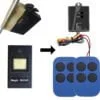

Reviews
There are no reviews yet.