Grifco E960G Remote Control Specifications
| Remote Dimensions |
7.4 x 3 x 1 (cm) |
| Remote Weight |
36g |
| Manufacturer |
Grifco |
| Model Number |
E960G |
| Batteries Included |
Yes |
| Battery Type |
CR2032 Lithium |
| Warranty |
1 Year |
Grifco E960G Remote Control Compatibility
This Grifco E960G Remote Control will suit the below garage door and gate motors. The E960G is able to program into the newer Security+ 2.0 openers, as well as the older Security+ openers.
We have instructions available here, or you can watch a YouTube video here.
Compatible Grifco Roller Door Openers
E-Drive (Grifco 2.0)
LR-Drive (Grifco 2.0)
Compatible Grifco Door Openers
LS-Drive (Grifco 2.0)
S-Drive (Grifco 2.0)
Grifco E960G Remote Control Features
The E960G remote is the flagship keyring transmitter for the older Security+ AM range of garage door openers in from 2007, as well as the newer Security+ 2.0 range of openers from 2013. The E960G remote control has four buttons, which will allow you to code this remote control into four different door or gate openers. Featuring a rolling code encryption called Security+ 2.0, the garage door remote will generate a new code each time the button is pressed from over billions of possibilities. This ensures that only your remote control will ever open your gate or door, also preventing code grabbing devices from ‘replaying’ the code to open your garage door.
Programming the Grifco remote control yourself is very simple, taking less than 10 seconds. Our technical support team have created video guides as well as written step by step instructions to help you program in your Grifco E960M Remote Control.
WARNING! KEEP BATTERIES OUT OF REACH OF CHILDREN
– Swallowing may lead to serious injury in as little as 2 hours or death, due to chemical burns and potential perforation of the esophagus.
– If you suspect your child has swallowed or inserted a button battery immediately call the 24-hour Poisons Information Centre on 13 11 26 for fast, expert advice.
– Examine devices and make sure the battery compartment is correctly secured, e.g. that the screw or other mechanical fastener is tightened.
– Do not use it if the compartment is not secure.
– Dispose of used button batteries immediately and safely. Flat batteries can still be dangerous.
– Tell others about the risk associated with button batteries and how to keep their children safe.





























Reviews
There are no reviews yet.